How do I add animations to my Incredimails?
1. Add your animations to your Incredimail library by right clicking
over the graphic and choose "Add animation to Incredimail Style Box"
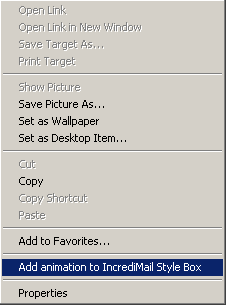
2. After you have launched Incredimail, start a new message. You can add
graphics before, during or after you compose your message. For this turtorial, we will be adding a graphic first. Place your cursor where you
want the animation to be added then click "My Collection" in the Style Box.
The graphics added will have a star next to them. Click on the name of
the graphic you want.
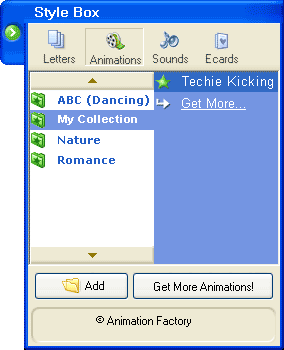
3. The graphic will be instantly added to your message. Depending on your version of
Incredimail, animated
GIFs should already be animating. Once you have finished typing your
message, click send!
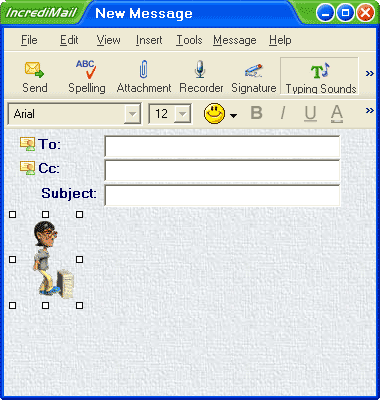
|